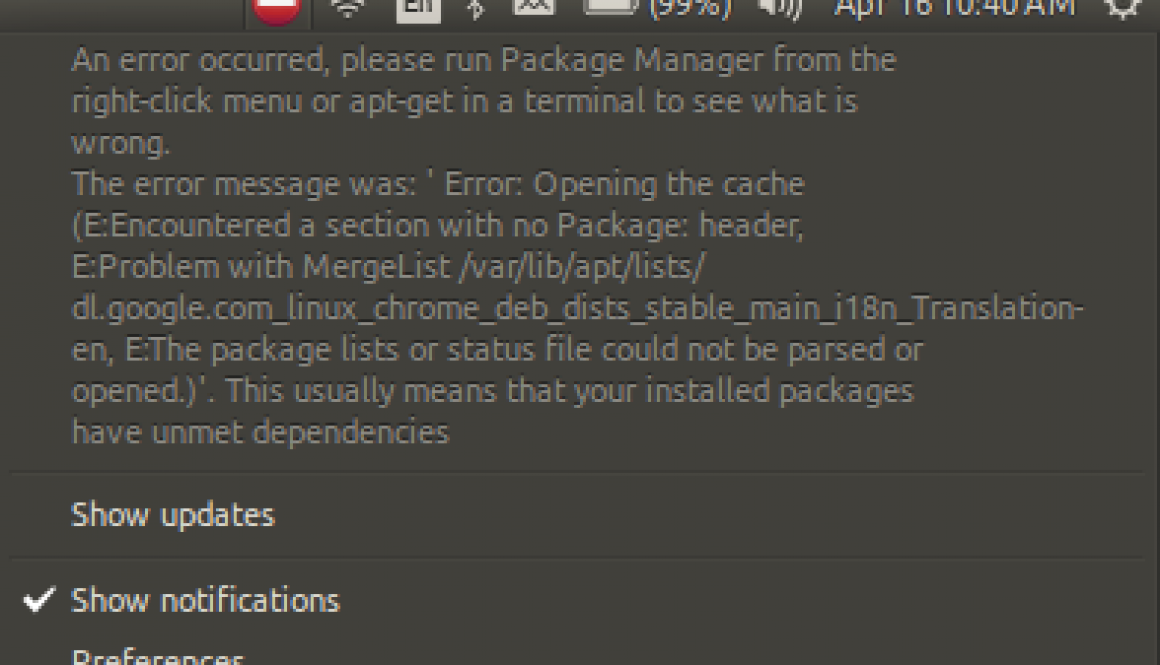Chrome – “package list or status file could not be parsed or opened”
Once in a while while working with Ubuntu, I’ll get this error in the top right corner. Some of the lines it says are:
- An error occurred, Please run Package Manager…
- Error: Opening the cache
- Encountered a section with no Package: header… dl.google.com_linux_chrome_deb_dists_stable_main
- This package list or status file could not be parsed or opened
- This usually means that your installed packages have unmet dependencies.
To clean up this error I use the following commands:
sudo rm -rf /var/lib/apt/lists/*
sudo apt-get clean
sudo apt-get update
More details can be found here.